 Installing ios on Android was a bit tough thing and i killed my deoid 3 times. so as being fed up of this , now i have installed the amdroid os on my apple ipod touch. Hope you will like the tutorial.
Installing ios on Android was a bit tough thing and i killed my deoid 3 times. so as being fed up of this , now i have installed the amdroid os on my apple ipod touch. Hope you will like the tutorial.
1. This requires a Jailbroken iPod. Only the first generation of iPod will work with this.
2. Open Cydia up. Add the repository URL as follows : http://repo.neonkoala.co.uk.
3. Once the icon loads in the springboard, open it. Tap the iBoot tab. Tap install. Then tap the iDroid tab, and install it.
4. That’s pretty much it. Tap the quickboot tab. Tap yes when it asks if you want to boot into Android. It may take a while to do, but that’s it!
If at any stage you want to have your old iPod back, Hold down both the sleep/wake button and the home button for around 5-10 seconds until it’s off. Then, hold down the sleep/wake button just like you would to fully power your iPod on. You should be greeted with the Open iBoot screen. At the Open iBoot screen, you should see three options; Android, iOS and Console. You can scroll through these with the sleep/wake button at the top, just press it once and it will move down the list, and cycle through them all. Enter your selection using the home button, just press it once. Choose iOS to boot back into the normal operating system of the iPod, or, if you want to boot back into Android, obviously you just click on the Android logo.
Real Author Can Be Found Here..(Hack Your Ass)
Learn How To Hack – Best hacking website in world , Beginners Guide to Hacking Computers, Ethical Hacker, Black Hacker, Website Hacking, Wireless Hacking, Email Account Hacking, Mobile Hacking, Computer Hacking, Unix/Linux Hacking, Hardware, Networking, Programming. Best regards,

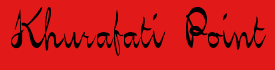
:P :D
ReplyDeleteFind out how THOUSAND of people like YOU are working for a LIVING by staying home and are fulfilling their wildest dreams right NOW.
ReplyDeleteJOIN FOR FREE